Using Authograph
Quick Start
To try Authograph and sign your first work or post, you can follow these simple steps:
1. Enter the title and credits for your work
-
Select Create in the top menu to open the editor.
-
On the screen (as shown below), fill in the title of your work or post.
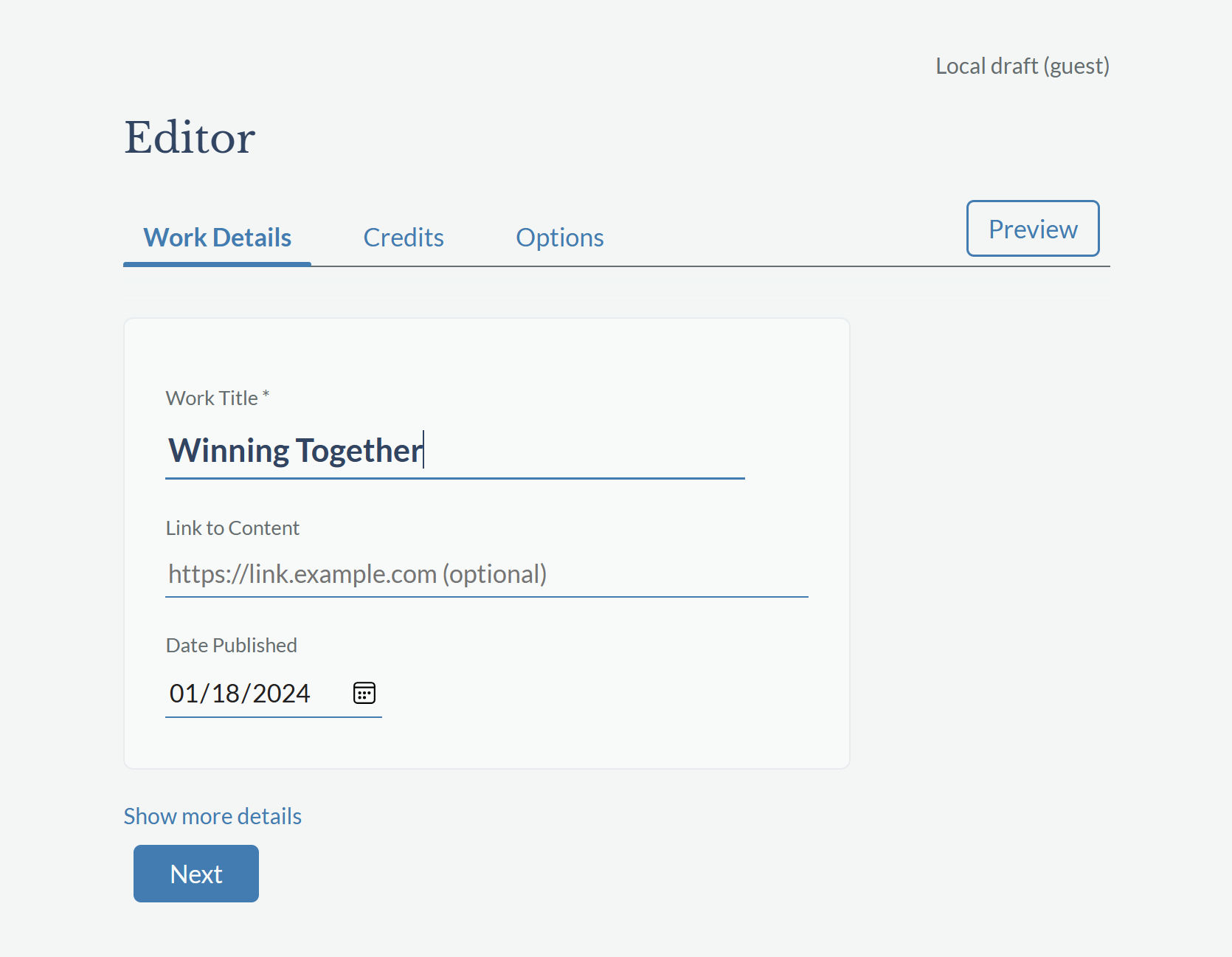
-
Then click Next and fill in a Credit Title, such as “Author” or “Written By”, and your name:
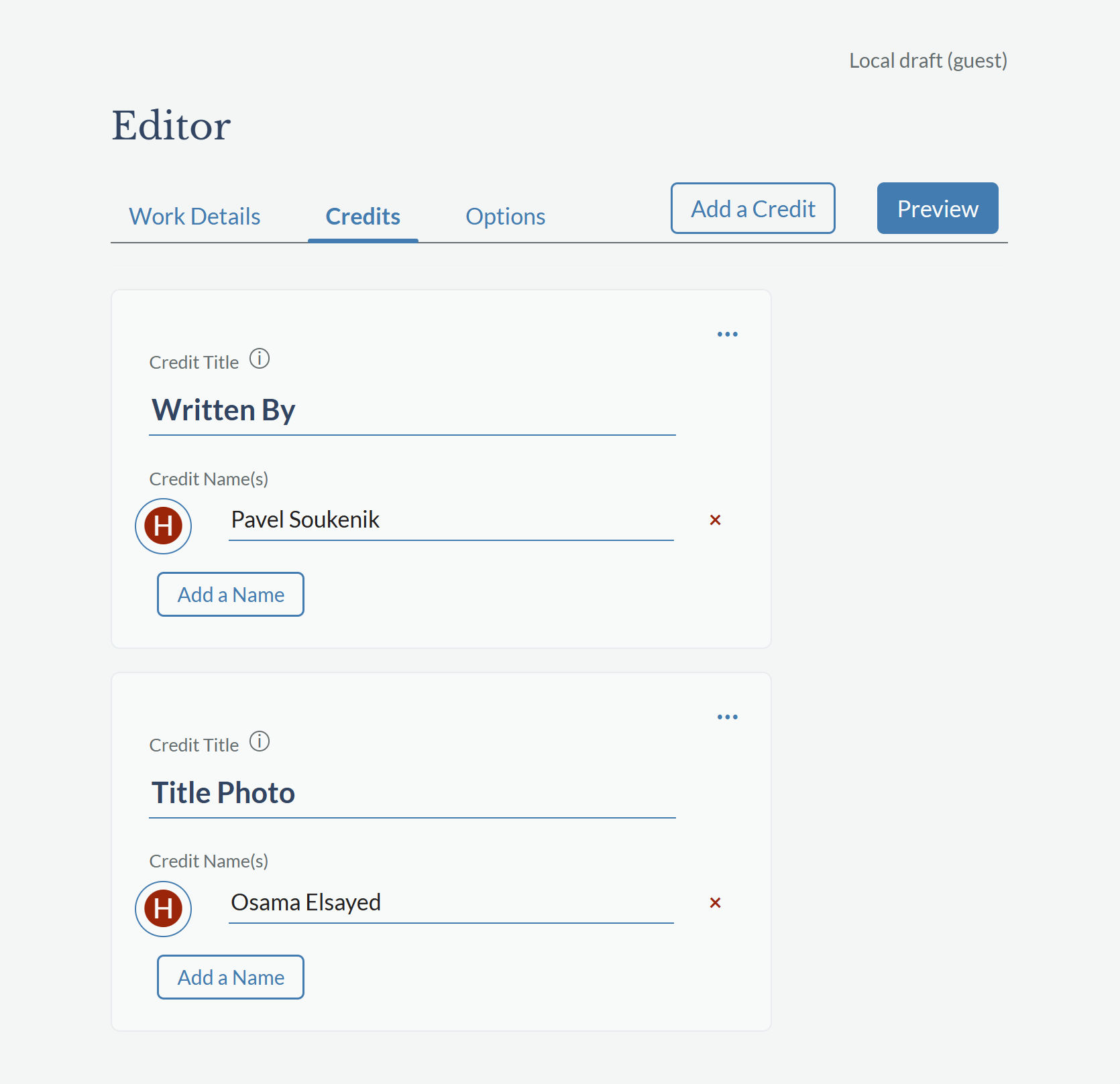
Use the buttons Add a Credit and Add a Name to add more contributions as needed and then click Preview.
(You can also change the type of the contributors using the icons to the left of the names.)
2. Publish the record
- If you are happy with the result, click the Publish button, or go back to the editor to make changes.
- Enter your email and click Confirm & Publish to attest the accuracy of the information and confirm your identity.
- On the next screen, enter the code from the verification email.
3. Sign your content with the Authograph link
-
Copy the link to your Authograph record and place it in your post or content.
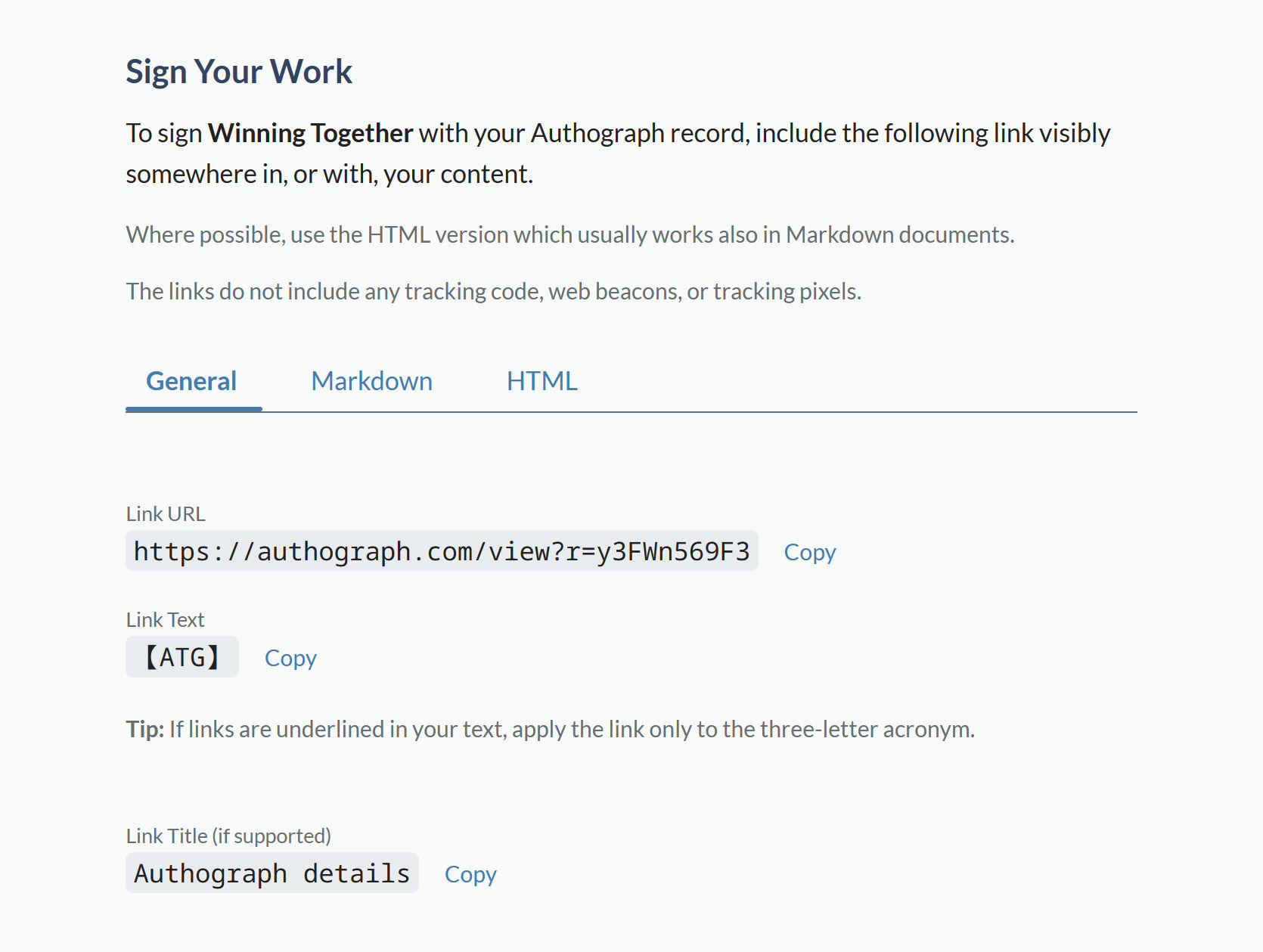
The link in your document will look like 【HHH】 or HHH.
The following sections in this article explain the background and more details about using Authograph.
Background
Authograph was designed to provide a transparent label for the roles generative AI played in a work or content, and to enable creators to credit contributions and map their creative processes.
The service was inspired by labels on audio CDs such as AAD with the intent to provide a similar, straightforward system to describe the authorship in creative works. Authograph labels reflect the types of contributors (human, AI, or collaborative) involved in the conception, production, and refinement of a project.
In addition to this high-level representation, Authograph has several ways to show the contributions in the creative process.
Key Concepts
Authograph is built around the concept of credits. Each credit has a credit title and can list credit names – which can be individuals, AI, or teams or companies. The credit can be mapped to predefined creative categories and connected to other credits.
The level of detail and granularity is up to the user, so the Authograph record can range from a single credit without authorship types and categories to a detailed mapping.
The details in the Authograph record allow the service to visualize the origin of the work with an at-a-glance label, such as CAH, a list of credits, a graph of the connections between activities, and a categories table that shows the contributions across creative domains.
Authograph Records
Authograph is a service that allows authors and publishers to create a record that describes the authorship and creative process behind a work. A link to the record is then attached to the work to provide certified information about its creation.
Each record can be in one of the following states:
-
Draft: A record that is in the process of being created or edited, not yet visible to the public.
-
Published: A record that has been completed and made publicly accessible on the Authograph service.
-
Archived: A version of an original published record, preserved for transparency, when an amendment is made to a Published Record.
Terms of Use
To maintain the integrity, authenticity, and trustworthiness of the Authograph service, users are expected to adhere to core principles for record uniqueness, attribution accuracy and completeness, which are detailed in the Terms of Use.
Credits
The building blocks of an Authograph record are credits. Credits list authors, contributors and entities under credit titles and can indicate the creative categories they should be recognized for.
Credit Titles
Credit titles represent different contributions or activities done as part of creating the work. Each credit title can include an optional description with a comment or a clarification about its role or extent.
You can also indicate how credit titles follow each other or contribute to each other by connecting them to other titles.
Credit Names
Credit names represent the authors and entities involved under the credit. One ‘credit name’ can represent an individual, a collaborative team, or a company. For each credit name, you can indicate whether they are human, AI, collaborative (i.e., their work is a combination of human and generative AI), or if their source is unknown.
Credit Connections
You can optionally create connections between the credit titles using the context menu to show how these credits relate:
-
When the activities under one credit directly contribute to another one, you can create a connection to indicate it “contributes to” another credit. This automatically creates a larger ‘heading’ title to structure the credits.
-
If you want to indicate how activities follow each other chronologically, such as book cover creation follows the writing of the book, use the ‘followed by’ connection option instead.
Creative Categories
The credits can be categorized across predefined creative domains and categories. An Authograph record can be created without these categories, in a basic model which uses three domains, or in an extended model where the domains are broken down into categories. The domains, categories, and their definitions are as follows:
Conception
The conception domain includes generating, brainstorming, and selecting the core ideas, concepts, themes, and structure. It covers the initial ideation and the iterative development of these overarching concepts and structure. In the extended model, it is composed of three categories:
-
Concepts & Ideas: This category is centered around the generation and development of ideas and concepts. It’s where creative thinking and imagination are employed to produce and refine ideas, fostering originality and innovation at any stage of the process.
-
Exploration & Research: This stage encompasses the gathering and analysis of information, exploring existing works, and studying various aspects relevant to the idea. It’s about enriching and expanding the concept through insightful research and exploration.
-
Planning & Structuring: Focuses on developing a coherent structure for the idea, regardless of when in the process this occurs. It involves organizing, outlining, and planning to transform concepts into a structured and actionable format.
Production
The production domain includes the actual creation and crafting of the content, transforming the concepts and ideas into tangible output. It includes writing, generation of audio and visuals, transformations of inputs, and implementation of feedback or corrections.
In the extended model, it consists of two categories:
-
Content Creation: Involves the creation and assembly of the content, whether it’s through writing, designing, composing, or other creative means. This category includes aspects of bringing ideas to life in a tangible or perceivable form.
-
Technical Execution: Entails the technical aspects of realizing the project, such as coding, editing, and technical processes. It’s essential for executing the practical components of the project, ensuring both creative and technical fidelity.
Refinement
The third domain, refinement, consists of a single category, so their meaning is identical in both models:
- Review & Refinement: This category is about critically evaluating, refining, and enhancing the work. It includes activities like proofreading, fact-checking, and adjusting based on feedback, aimed at polishing the project to improve its quality and alignment with objectives, whenever these activities occur.
Notes
-
When using generative AI to e.g. write an article or create an image based on human input, this effort inherently involves not just the Production domain but also elements in the ‘Conception’ domain, and should be credited as Collaborative or AI in Conception.
-
You can create credits with no creative category assigned to them. This is suitable when the credited people or entities did not have a significant or direct creative influence or input on the project. An example could be using an AI-powered online search during research (without it interpreting the findings), or crediting a tool that does not create or modify your work with AI, or to recognize a person whose work is the subject of your article.
Applying the Label
To link the Authograph to your work, publish your Authograph record, and then include the link to the Authograph somewhere visibly with your content. To view the link and codes for embedding it, you can select the “Signing Link” option from the record’s context menu in your Catalog.
Feedback and Comments
I would like to hear your thoughts, questions, and suggestions. Please do not hesitate to reach out using the contact form. I will be sure to return your message.